How to use Instagram to Generate Direct Bookings
9 January 2022 - 15 mins
9 January 2022 - 15 mins

With one billion active users (and growing!), Instagram is a fantastic way to generate direct bookings for your vacation rental property. It’s a truly visual platform that’s perfect for inspirational holiday content.
Over 90% of Instagram users follow a business account, making it a great platform to reach travel-hungry millennial audiences.
Indeed, “travel” is the most popular interest on Instagram (45%), closely followed by “food and drink” (43%). Users actively use the site to discover holiday destinations, so if you’re not already on Instagram – the question is why not!?
To learn how to set-up your Instagram account and create irresistible posts that genuinely drive direct bookings – read on.
First things first, let’s take a look at setting up an Instagram account…
Download Instagram from the App Store if you’re using an iPhone or the Google Play Store if you’re using an Android. Whilst it’s possible to use some Instagram features from a computer, it’s best to use the mobile app version. This is how you’ll create and edit your posts, watch reels and more.
Once the app has installed, tap the Instagram icon which should appear on your phone to open it. If you run into any problems installing and setting-up Instagram, there’s plenty of help available.
You’ll be invited to “Create new account” (iPhone) or “Sign up with email or phone number” (Android). Simply follow all the steps, entering your email address and phone number and click next. If you already have Facebook, you can also “Log in with Facebook” to speed-up the process.
There are three main Instagram profile types (Personal, Creator and Business). Make sure to select a “business” account as you’ll get access to marketing and analytics features as well as the ability to run ads. After creating your account, you’ll have to choose a username and password and fill in all your profile information (such as username, bio, website link and contact details).
Here’s a quick guide to the main profile features:
And here’s how it will look once you’re all set up…
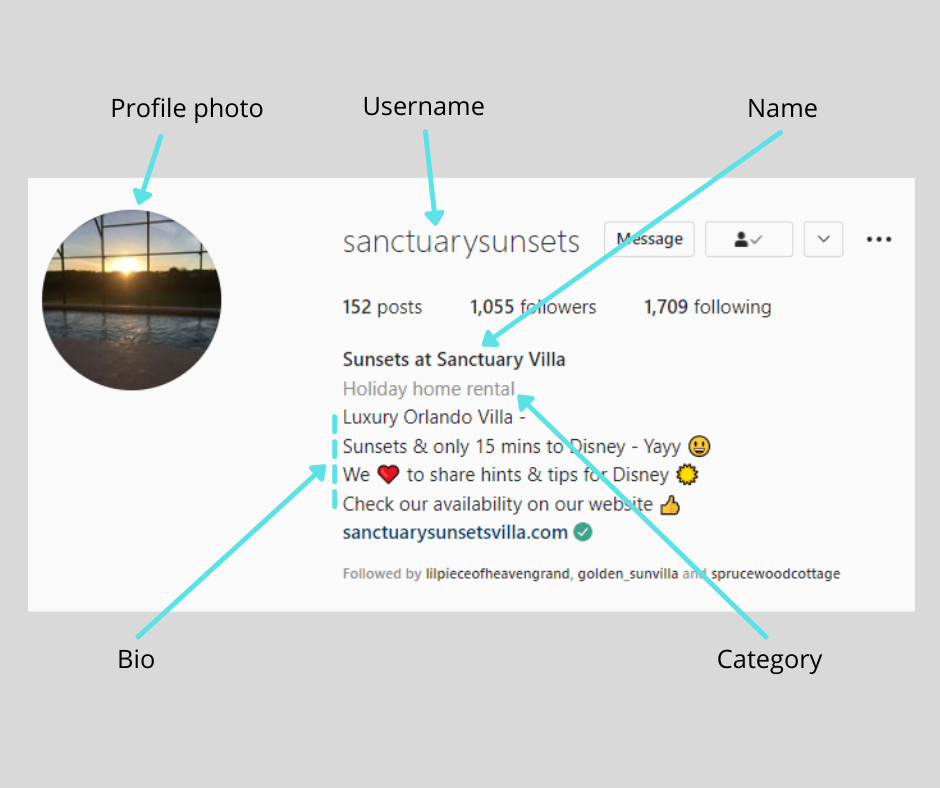
Once Instagram is fully set up, there are so many ways to engage with users. We’ll get onto tips and tricks in the next section, but the main features include:
Feed – also known as “IG Grid” these posts stay on Instagram profiles (consisting of image or video and up to 2,000-character descriptions). Think of them as permanent adverts for your vacation rental, as well as a great way to engage with other accounts. You can also add “highlights” at the top of your profile – collating things such as reviews, competitions and local attractions.
Stories – these are the irresistible little circles at the top of your feed (i.e. the posts you see from friends), with content that disappears after 24 hours. Their fleeting nature means you can be a bit more creative and experimental with your content.
IGTV – this is Instagram’s long-form video format, allowing users to post videos up to 10 minutes. If you already offer things like video tours of your property, they could be a great opportunity for “behind the scenes” insights and Q&As. You can also post “live” videos straight to IGTV after filming.
Reels – Introduced in August 2020, Reels are reasonably similar to stories. They are video based, with the option to add additional copy in the description. At just 60 seconds long, you’ve got to be quick!
There are currently over a million #vacationrental posts on Instagram. With a whopping 600,000,000+ posts simply marked #travel – there’s certainly no shortage of inspiring content.
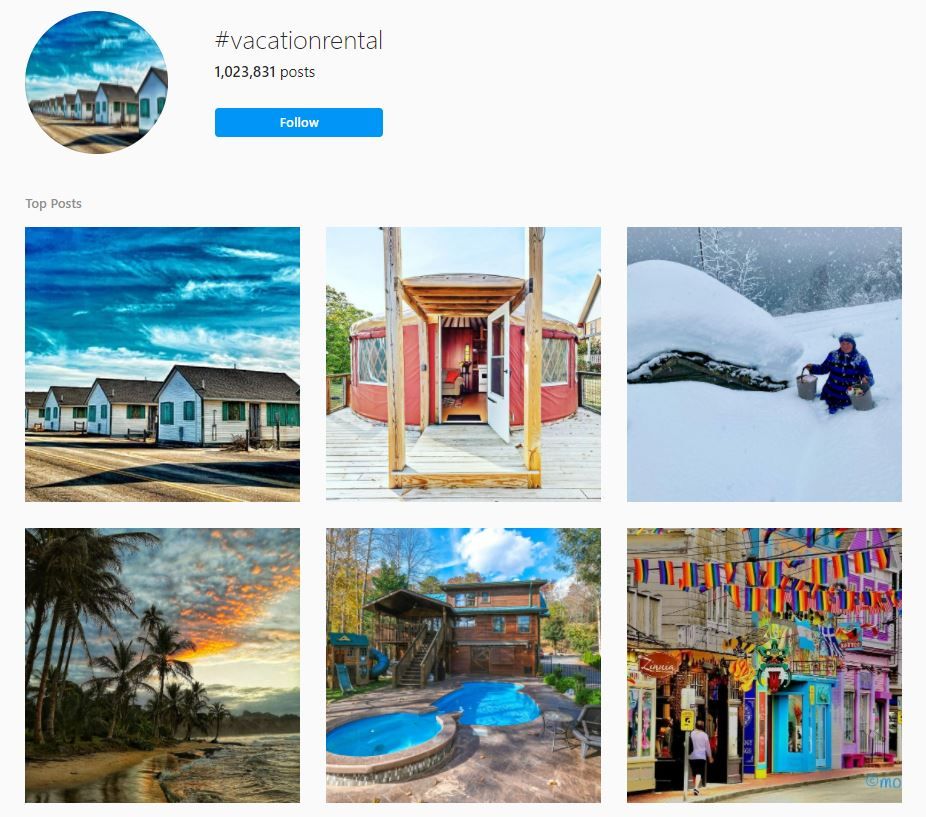
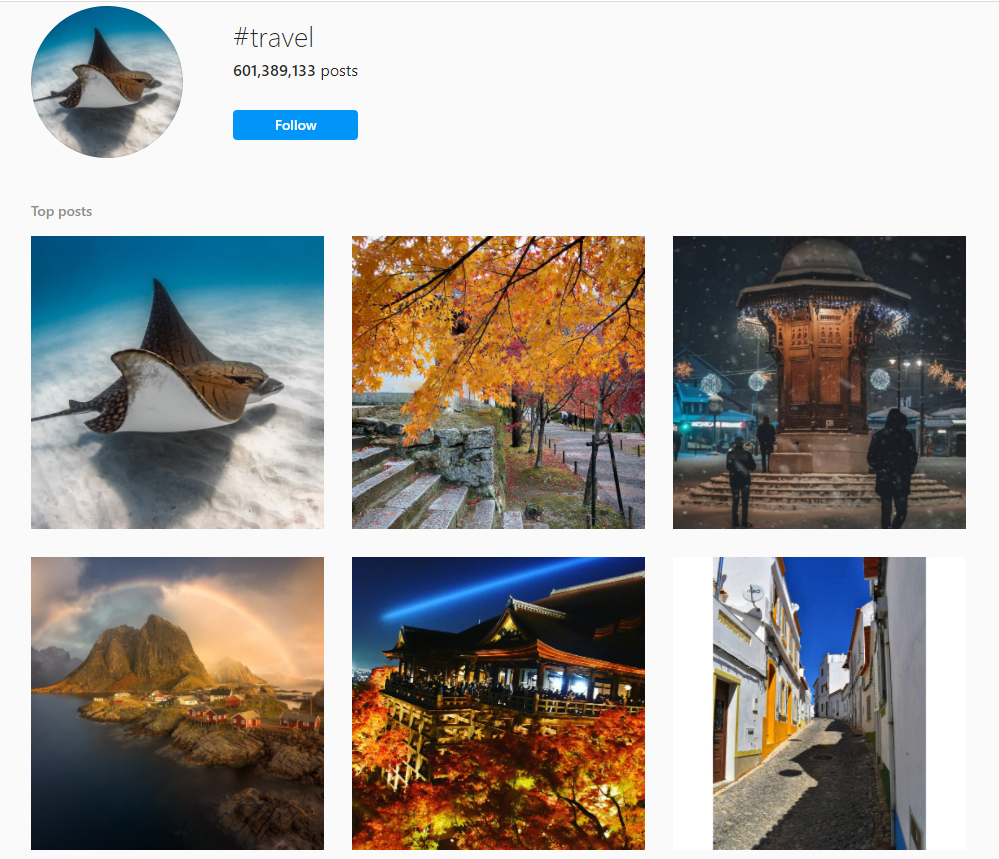
To get noticed by the people that matter to you - those that want to book direct with you - here are our ten most important tips:
There’s a huge audience waiting for you on Instagram. But in reality, only a fraction of them are genuinely of interest to you (and vice-versa). You need to work out who they are, and build your profile and account around that.
Let’s say your property typically appeals to families with children. In that case, focus on the things YOUR ideal guest would be interested in – from the proximity to the town centre and how safe the local beach is, to the most family-friendly restaurant nearby, to the board games (or games consoles!) you have available. Post photos of all these things; the beach, that restaurant, the games in your house.
Remember: you need to use your posts to illustrate who your accommodation is right for, and most importantly, WHY it’s right for them.

You can just post to Instagram and sit and wait for people to notice… however you’ll get much more out of it if you engage with other accounts.
This could mean simply following accounts you are interested in, or commenting on their posts.
There’s a big community of #bookdirect owners out there and they are very friendly! Whilst in a sense you are competing in the same market, you’ll find that most other holiday-let owners will be very happy to help and encourage you.
A good place to start is looking at the accounts that follow @_rentalsystems_ and follow any that interest you.
Read any comments you get, like them and reply. Remember that your potential customers are looking at your account; you need them to know that you are a real person and available to respond to them, if they were to get in touch.
When you are confident using Instagram, you can also run giveaways which encourage users to follow, share, and comment. There are loads of examples to give you ideas – look up #giveaway for inspiration.

People search for hashtags, and follow hashtags too – so make sure you are using the right ones. Take a look to see what’s out there – think of things like #HolidayCottageNorfolk or #DisneyVacationRental or #HolidayHomeCostaDelSol. Look at posts that get a lot of engagement, from accounts that are like yours – what hashtags are they using?
Use a combination of popular and niche hashtags - for instance #holidaycottage and #beachlife, or #selfcateringdevon. Play around with what works and what doesn’t – you’ll soon find your way!
You can also tag other accounts in your posts (for example writing @_rentalsystems_) and that account will receive a notification. If they respond, this further increases the reach of your post. (Bear in mind huge accounts are not likely to respond, but smaller ones probably will, if what you’ve written is relevant to them).
If you’re able to tag any local businesses and restaurants in your posts, you’ll soon be on your way to your very own IG community.
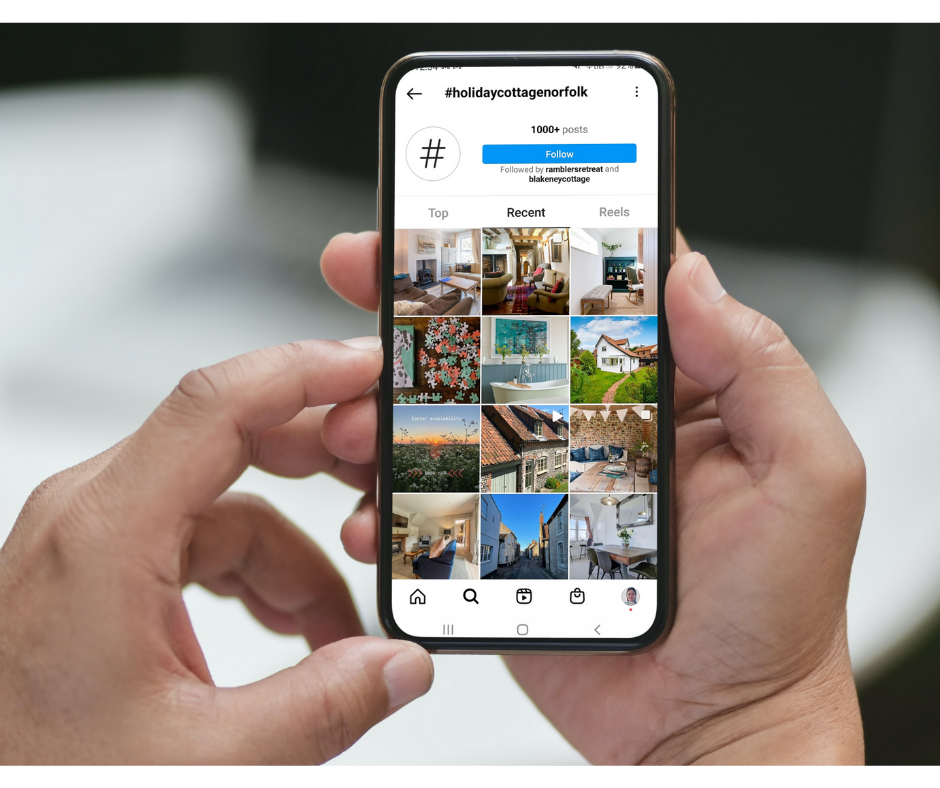
Whilst it’s great to like and comments on other relevant posts and accounts (especially people that are following you!), never do this solely to advertise your own account. Make sure everything you say and post on Instagram is truly reflective of you and your business – and don’t be scared to inject a bit of personality.
People love to see behind the scenes and get a glimpse of owners’ lives, renovations, local landscapes and activities and more… so really tell everyone what it is that you love about your property and the area it’s in, and let them get to know you.
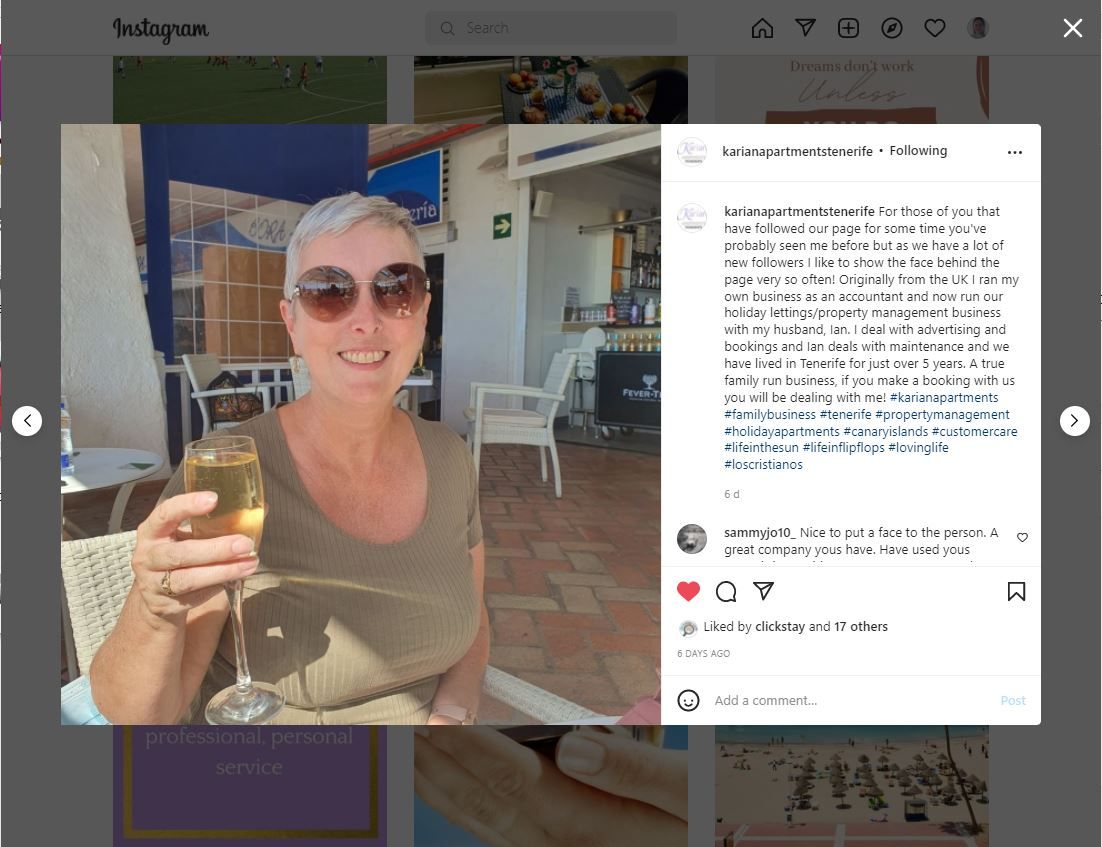
Whilst we’re on the topic of authenticity, make sure to grow your followers “organically” through engaging with other accounts and inviting your guests to follow you, rather than any paid services.
It almost goes without saying, but try to make your photos and videos well lit, beautiful and interesting! But don't worry too much - they don't have to look like professional shots.
Mix up the content types. For instance, ask questions and run competitions, introduce any changes at your properties, share guest feedback, and regularly post on your feed, stories and reels.
Keep things fresh and never post repeat content. Hone-in on details (for instance, stacks of books or a vase of flowers) as well as showing-off beautiful places to go and exciting things to do in your area.
Inject your own personality into your posts – after all, getting direct bookings is all about your personal brand, and renters getting to know YOU personally.
Never post without a comment. Use the generous character limit to really explain why what you’ve posted is special, or important – it will all help gain and improve trust, leading to direct bookings.

When a guest makes a booking, ask them to follow your Instagram page, and follow them back. If they post photos of their holiday (and of course, many people do) ask if you can share their images, or at the least you should comment on their posts. That way when their friends see what a wonderful holiday they had, they’ll also be able to see how to book the same accommodation themselves.
We recently read about a property owner's ingenious way to encourage “user generated content”. They informed guests they’d hidden something in the house (such as a soft toy) and if guests found it and posted on Instagram – they won a prize!
This doesn’t have to be anything too expensive (a discount on a future stay would suffice), but it’s a clever way of getting families involved in a real life treasure hunt. Encouraging your guests to posts pictures is a fantastic method of organically broadening your audience and encouraging direct bookings from families with similar interests.

If you’ve got a Facebook business page, then there’s the option to add your Instagram account to it (and if you don’t – read this article about getting direct bookings from Facebook). You should link the two together, because in terms of getting direct bookings, it’s yet another way for renters to discover more about you and to verify that you are a real, active host.
You can also synchronise your posts between Facebook and Instagram if you wish – so post on both at once, to save you time. But remember the two platforms are different; Instagram is much more visual, whereas Facebook allows for more text-based content, and more opportunities to add links to your direct booking site in the content you post.
Don’t forget to actively share your Instagram profile with followers on Facebook too – ask your friends to find you there, or post it in appropriate groups (for example, if you are a member of the Rentalsystems group, share it there and ask others to share theirs, so you can all help build each other’s followings).
You should also add your Instagram link to your website – again, tying these things together verifies your legitimacy as an owner. Additionally, whilst your website is likely to remain static, with few content changes throughout the year, a link to your Instagram (and Facebook) feed allows interested renters to see updates and changes on a regular basis.
Take a look at some of the larger Instagram accounts excelling in the vacation rental field – and get some inspiration! Start to follow lots of accounts that are like yours, whether you are an independent property owner or a rental agency. See what works for them, what seems to get the most likes and engagement. Explore their photos, bio and descriptions (and especially which hashtags reappear).
You can even save posts you like and create your own “insta-mood-board”– perfect for when you’re struggling for content ideas! There are no hard and fast rules about how often you should post, but make sure it’s enough to keep the page looking alive – once a fortnight should be sufficient but two or three times a week would be great.
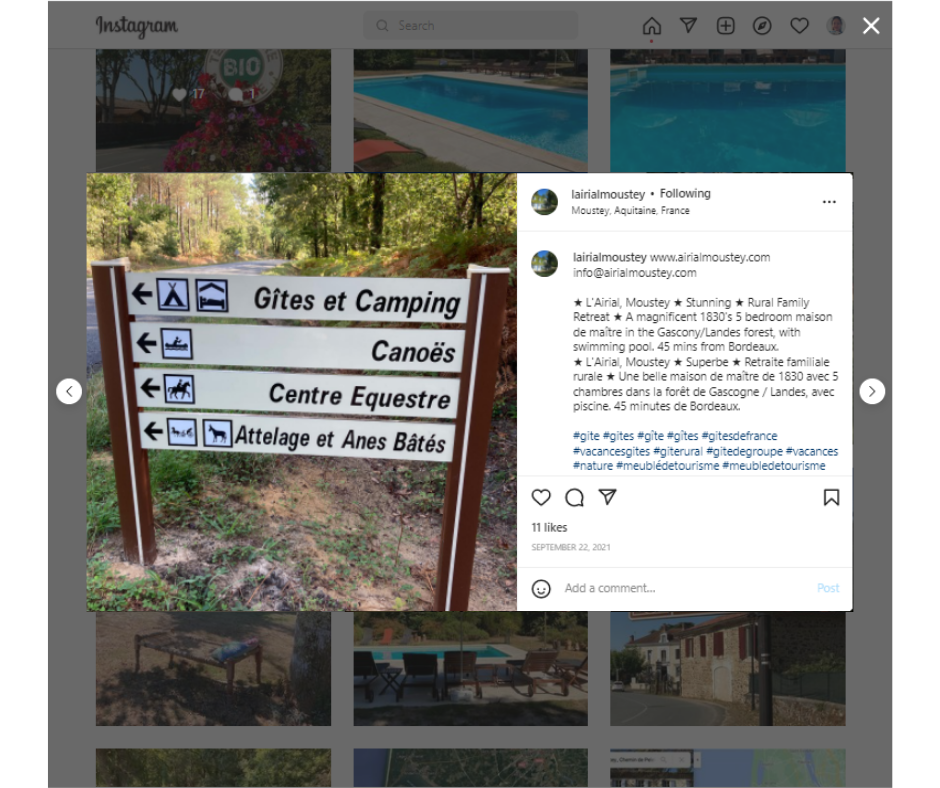
Keep an eye on what works; which of your posts get engagement? What hashtags seem popular? Keep developing what you post in response to this.
You can use Instagram Insights to see data on your content, engagement and followers.
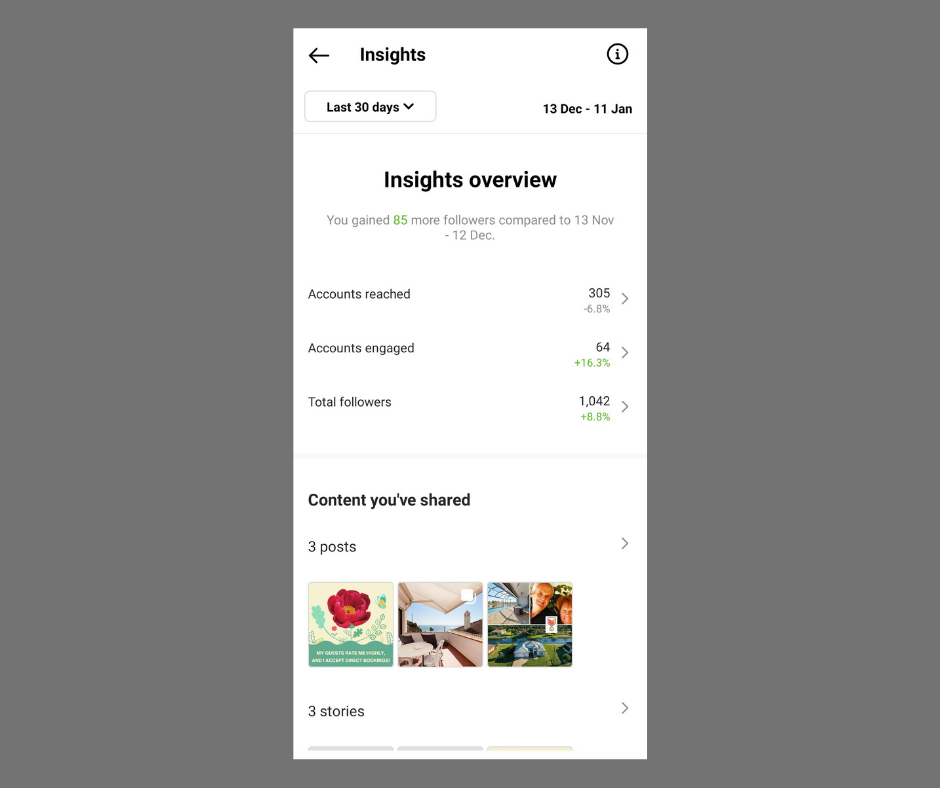
Do you want to chat to other owners about their experience of Instagram? You can join the Rentalsystems Facebook group to meet other owners, ask questions, and share tips, about this or any other aspect of direct bookings.
With thanks to @lairialmoustey @casachristabelycasaannabel @sanctuarysunsets @meadow_view_gites @cherbourgmaritime @karianapartmentstenerife

Want to become a vacation rental marketing pro in ten minutes? Read on!

Learn everything you need to know about generating direct bookings from facebook ads!

Learn how to use Facebook to get direct bookings.

How to make your direct booking site easy to find from your OTA listings