How to Use Facebook to Get Direct Bookings
26 November 2021 - 15 mins
26 November 2021 - 15 mins

Facebook has a reach of millions of potential customers, and it's free to use. In this guide we'll show you how to make the most of this opportunity to market your holiday let to a huge audience, and get more direct bookings that way.
Assuming that you already have a personal account on Facebook (and if you don’t, you really are one in a million! And before continuing this article, you should register on Facebook, as you can’t have a business page without first having a personal page) then the first step is to set up a business page for your rental property.
This is an unparalleled opportunity to make your holiday home visible to millions of people, at no cost, and fortunately is easy to do.
Why have a business page if you already have a personal page? Well, a business page is designed to showcase a company (in this case, your lovely self-catering accommodation), not a person. All the details – information, photos, posts etc – are separate from your personal page and you’ll be able to build up a far greater and more diverse audience than just your real-life friends and family (more on that later).
Fortunately, it’s easy to set up a business page. Either click on the “Pages” link on the left-hand side when you look at Facebook, and select “+ Create New Page”, or go directly to https://www.facebook.com/pages/create and fill in all the necessary details. Name your business page something that succinctly and clearly explains what it’s about, such as “Casa Serenity in Albufeira” and an appropriate category, so that when people find your page they can quickly see what it’s about.
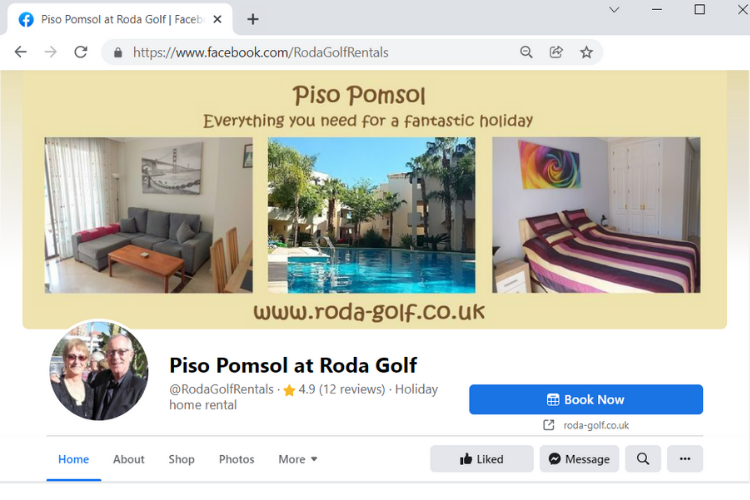
Words aren’t the only way to get the message across – pictures will also help renters understand what the page is about and to get a good idea of what your vacation rental is really like. You’ll want to include clear pictures of the property, both inside and out, but don’t forget to highlight the local area too.
Include photos of happy holidaymakers during their stay (with their permission, of course); that gorgeous view from the top floor window; the nearby mountain range or hiking trail through the local forest.
These will all help answer future renters’ questions of where, what and how.
Clear, colourful photos are more likely to be noticed on Facebook. Make sure you include the best features of your property – the games room, the pool, etc.
Make your Facebook page recognizable: use the same photos that you use across other advertising platforms, and you should certainly use the same main image on your Facebook page as you do on the big booking platforms, so that if someone finds you on Facebook they can quickly identify that this is the same property they are looking at and have the confidence to make a direct booking.

So this might sound too obvious. But make sure you add a link from your Facebook page to your direct booking website! It’s easy to do this – just add it in the section on your page that says “Enter website”, under the “About” section.
Don’t have a direct booking website? Well, if you are happy to take bookings over the phone or by email, make sure those details are clear too. Or you could set up a Rentalsystems page which allows you to accept direct bookings, and link to that.
Do not link to your Airbnb or vrbo profile – after all, if someone has found you on Facebook through the marketing that you have done, you shouldn’t have to pay a third party commissions for work they haven’t done! When Airbnb finds you guests, it’s totally fair enough to pay their charges – they’ve done the work. When you find your own guests, don’t pay someone else any commission.
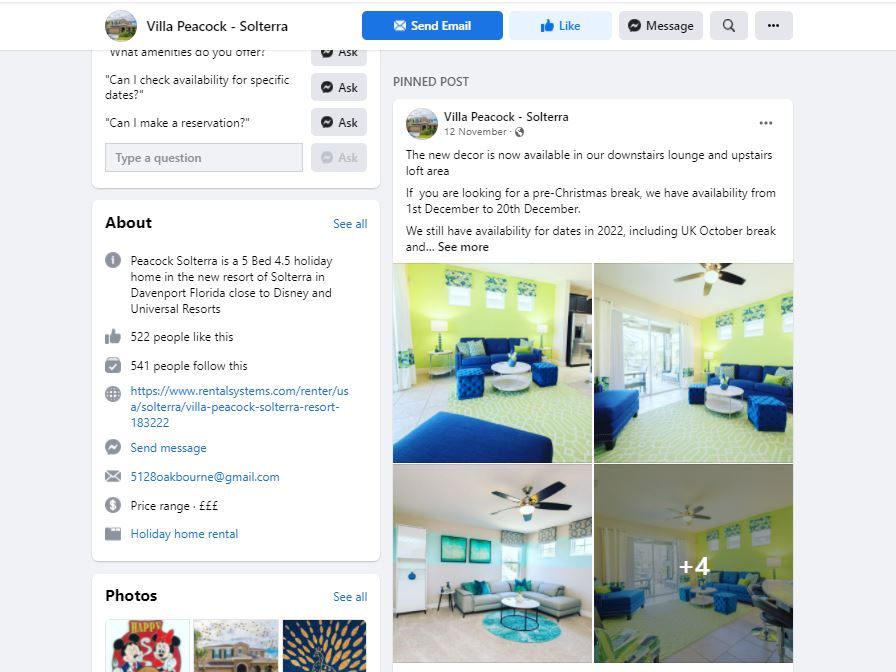
There’s a really useful button on every business page, which allows people to interact with you quickly. Make sure you use this wisely!
The button appears very close to the top of the page, under the cover photo, and you can choose options such as “Send Email”, “Contact Us”, “Book Now” and so on. It’s up to you what you choose but ensure it’s what you really want – do you want more people to follow your page? Or look at your own website? Or send you a message?

People that come across your page need to know what you are offering in order to engage with it. Make sure you clearly establish your page’s identity.
First of all – it’s obvious to you that it’s a short-term vacation rental, or holiday cottage, or however you term it; but make sure this is clear to others (who may, after all, have come across the page by chance).
Say where the property is located (bearing in mind that you might have an international audience, so don’t assume everyone will know the local area).
What is near the property, what is there to do locally, what sort of group would enjoy a break there? Is it good for young families, or outdoorsy types, or party animals, or sun-worshippers? Paint a picture!
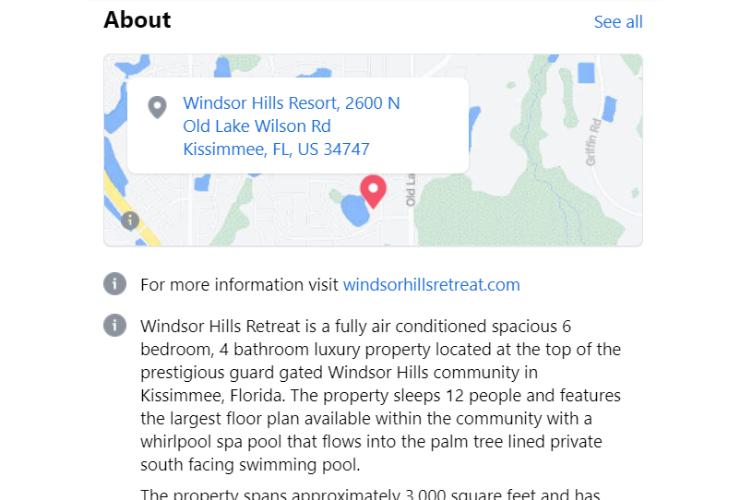
Your Facebook URL is the web link for your Facebook page. When you create your page, Facebook will assign it a rather unimaginative unique URL, which is a sequence of numbers (so something like “Facebook.com/1650002865484”).
You can change this on the page itself, by changing the “username”. And you want to change it, because people are more likely to both recognise, remember and find facebook.com/Casa-Serenity-Albufeira than Facebook.com/1650002865484
If you have an Instagram account, you can connect to this from your Facebook page.
Why? Well, it’s yet another way to allow future guests to verify that you are who you say you are, and that you are an active, engaged owner. They can check out any comments and interactions you’ve had on Instagram as well as on Facebook. Your latest renter might leave a lovely comment on one of your Instagram posts, but not on Facebook – well, you want your Facebook audience to be able to access that too.
Additionally, if you link up the accounts you can directly share your Instagram pictures to your Facebook newsfeed, and likes you gain on Instagram will be counted on the shared photos on Facebook, all helping your Facebook content be more prominent.
You an add your Instagram link from your Facebook page under “settings”, where you’ll see “Instagram”.
Okay, so you’ve created a page for your holiday let. Now what? Sit back and wait for people to find it?
No!
The easiest way to get people looking at your page is to share it to your own ready-made personal audience – ie your existing group of friends on Facebook. You can either do this by copying the link (facebook.com/Casa-Serenity-Albufeira) and pasting it into a new post on your personal page, or even easier, from the business page click the three dots near the top of the page and select “share”.
Bear in mind this will be shared with your friends, so think about what you want to say – and it’s always better to say something than just to share. How about “Hi everyone, this is the new page for my holiday rental property in Portugal – please take a look and like the page!”
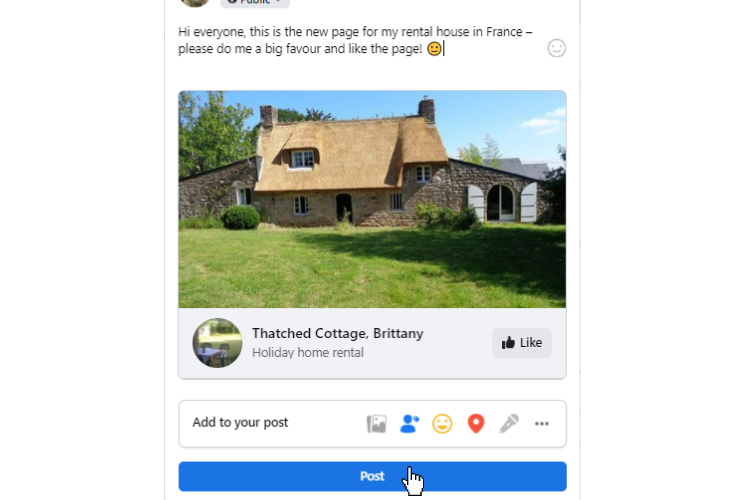
Or, once again select the three dots along the menu of your page, and choose “Invite friends”. This will allow you to manually select your friends – all of them, if you want – and by clicking “Send invitations” you’ll automatically invite them to like your page. From the same pop-up, you can also opt to have the invitation sent to them on Messenger. When one of your friends likes your page, it appears on their timeline which their friends see, so this is a quick and easy (and essential) way to start to get your page noticed.
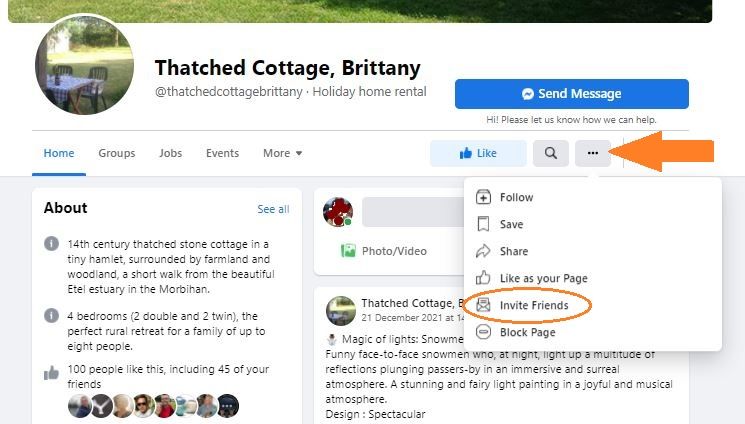
Asking your friends to like your page is really important, but it’s just the start of what they can do to help.
It would be even better if you can encourage them to share your page, or one of its posts, with their friends – this is a super easy way to reach a lot of people that you don’t know.
If you don’t ask, you won’t get – so whilst your friends may be more than happy to share your lovely property’s photos, they are unlikely to do this off their own bat. One of the easiest things to do is to share a post yourself (see above) and explicitly ask your friends to share it. Try “Hi everyone, I’m trying to spread the word that my villa in Portugal has some available weeks next summer. Please do me a favour and share this link and tell all your friends about it!” (and of course, don’t forget to include the link to your page).
Don’t worry; updating your page regularly needn't be as time-consuming as you might think. If you are pressed for time, just make sure you are updating frequently enough that the page seems active and you look like someone who is available to engage with anyone interested in staying in your place. Don’t forget this isn’t just for the benefit of people that already follow you, but also for those who find your page for the first time when searching for a vacation rental.
Once a week ought to be enough; once a fortnight would probably be fine too. Just put yourself in the potential guest’s shoes… if you came across a page that hadn’t had anything added to it in the past month, would you think this a worry? How about the past 3 months? You can start to get an idea of what works for you and what gives the right sort of impression.
Moving on, what exactly is quality content? Of course, you should keep your page updated with any changes at your property. If you’ve added a new barbecue, games room or pool, post a photo and a brief description. Think about changes near your property – maybe a new bar, restaurant or local attraction just opened up nearby – post about that too.
What about photos that guests share with you? With their permission, you could definitely add those – a photo of a family enjoying themselves on holiday in your villa is a very quick and easy way to get a message across to potential guests.
What about that review you just got? Take a screen shot (or a photo of the guest book) and post that on your page.
All this serves not only to highlight the best features of your property, but also confirms to anyone interested that you are a real, active owner who is there to answer questions and ultimately accept a direct booking (and the more engaged you are at this point, the more confidence they’ll have to book with you and that you’ll provide a generally prompt and efficient service).
If you’re really stuck for ideas, pick something from this list – this should keep you going for a few weeks. Remember, not everything you post has to be “news”, nor does it have to be simply about your property.
Don’t stray too far from the key message of your page though (that you have a holiday property available to rent); remember that you want people who come to the page to be able to tell what it’s about quickly.
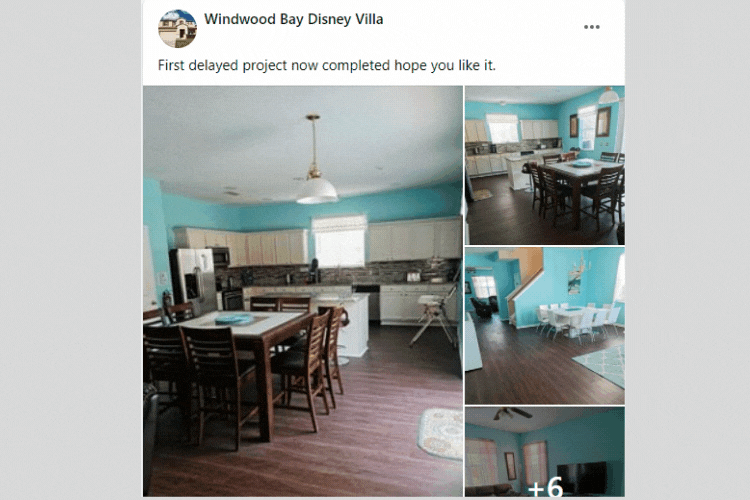
You might already be a member of some groups on Facebook – again, a useful potential source of new eyes on your page. Be careful not to spam these groups and make sure you stick to their rules; but for example, if you have a local community group, they might be interested to know that you’ve got an available fortnight for your holiday rental in the summer… even more so if you offer a discount for local residents!
On a bigger scale, there are lots of groups that cater specifically for renters looking to book holidays directly with the owner – try searching on Facebook for terms such as “book holiday direct”. These groups tend to have thousands of members which can be great – but can also mean your posts could get lost.
Try more specific searches such as “book Disney villas direct with owner”.
Most of these sorts of groups are private, so you have to request to join, so once you’ve found a group that suits you, you just have to click on the blue button to “Join Group”. Many will have questions for you to answer before an admin will allow you in – and once you are in, you can introduce yourself and your property.
----------------------
Want to learn more? The Rentalsystems #BookDirect resources Facebook group is where owners share tips and strategies to increase bookings. It's a great place to talk about direct bookings; the pros and cons, and how to get more.

Learn everything you need to know about generating direct bookings from facebook ads!

How to make your direct booking site easy to find from your OTA listings

Learn how to get started with Instagram to get direct bookings.