Facebook Ads for Vacation Rentals: The Ultimate Guide
27 October 2021 - 22 mins
27 October 2021 - 22 mins

Facebook advertising is one of the best ways to connect your vacation rental property with a vast audience. The social media platform boasts 2.8 billion active monthly users and myriad opportunities for detailed targeting.
Every year, over 15 million individual companies spend billions on Facebook ads. What’s more, over 96% of marketers consider the platform to be their number one most effective social media tool.
But are Facebook ads for vacation rentals really worth the hype? The short answer is yes. But only if done right!
Facebook advertising is all about getting your property in front of exactly the right people – those most likely to convert into paying guests. To get the best results, it’s vital to understand the different advert types and targeting options.
In this guide, we’ll take you step-by-step through everything you need to know about advertising on Facebook. From setting up your ads manager account, to planning and creating your first advert and measuring success – you’ll be well on your way to creating a superstar campaign.
To get started with Facebook ads for vacation rentals – the first step is setting up a Facebook ads manager account!
If you’ve already got a Facebook business page, you can navigate straight to Facebook Ads Manager to get started with campaigns straight away. You can do this by clicking on “Ads Manager” from the left-hand navigation on your Facebook homepage.
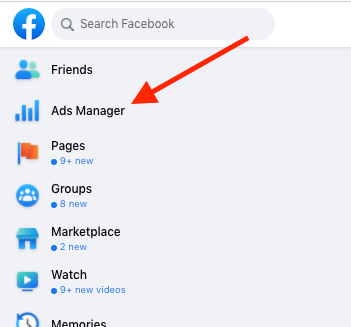
If you don’t already have a Facebook business page, don’t worry! Facebook business pages are incredibly simple to set-up and customise with photos of your property, upcoming events and more.
Facebook business pages are extremely useful for reaching new audiences and generating direct bookings – so this is a worthwhile exercise in its own right. From the Facebook homepage, click “Pages” from the left sidebar menu and “Create New Page”.
There are plenty of in-depth guides to setting up a Facebook business page available.
Once you have a Facebook business page, you can head straight to Facebook Ads Manager and get started creating campaigns.
We’ll cover creating Facebook adverts in detail, but first things first… it’s likely you’ll want to point people towards your vacation rental’s website. To do this, you’ll need a Facebook pixel.
What is a Facebook pixel?
The Facebook pixel is a piece of code that you can place on your website. It works by placing “cookies” on websites to track users interacting with your business. The Facebook pixel collects data and tracks conversions (i.e. the actions taken) by people that have clicked on your Facebook ads.
Using a Facebook pixel can help you optimize your adverts, create and improve your targeted audiences and remarketing to people you have viewed and taken certain actions on your website.
You’ll find plenty of guides to finding and installing the Facebook pixel on your website, but your basic steps are as follows:
1. Go to events manager: From within Facebook Ads Manager, head to “Events Manager” from the left-hand toolbar.
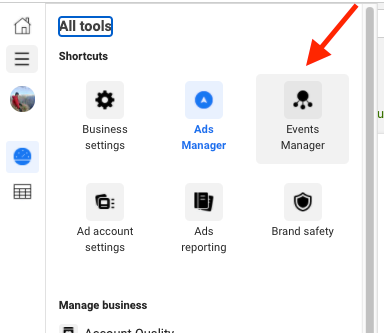
2. Create your pixel: You should then get started with “Connecting Data Sources”, name your Facebook pixel and enter your website address. You only have one pixel code for each ad account – so remember that the name should reflect your vacation rental business as a whole.
3. Install it on your site: There are numerous ways to install a pixel code on your website, but if you use hosting services such as WordPress or Squarespace – they offer integrations which will walk you through all the necessary steps. If you work with a developer or website manager, they’ll know how to install the pixel.
4. Select events and track results: You’ll then want to select your Facebook pixel events (i.e. what you want to track using the “event setup tool”), confirm your pixel is working with the Facebook pixel helper and make sure you have clear cookie notices on your site. It’s then time to track results!
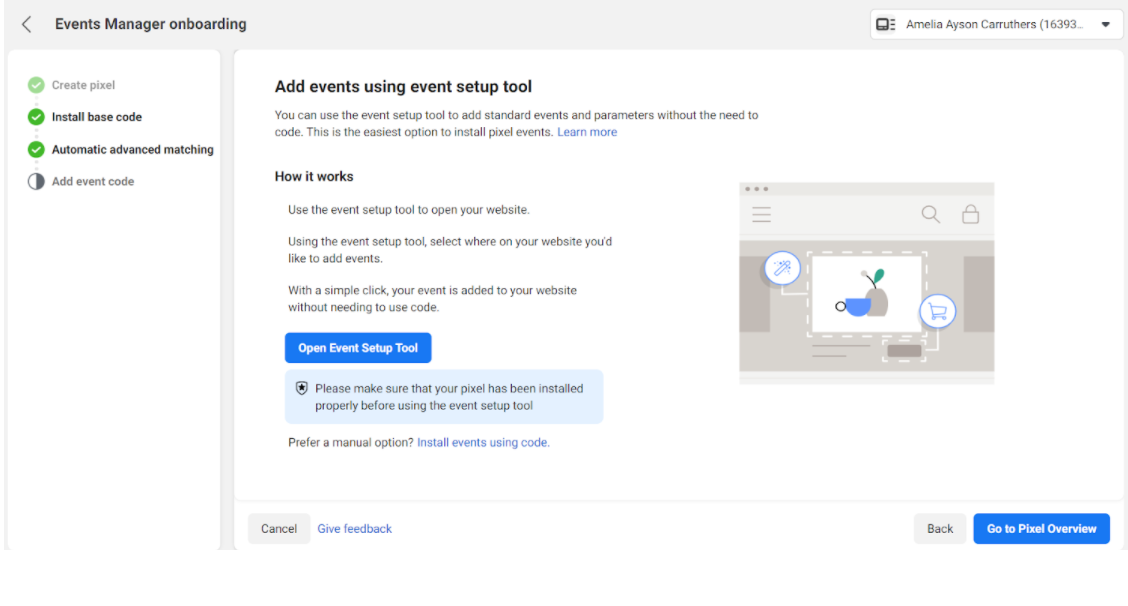
There are numerous reasons why installing the Facebook pixel is a good idea for improving the return on investment (ROI) of your advertising. But before we get into the nitty-gritty of tracking, analysing and improving your ads – let’s start creating Facebook advertising campaigns!
When setting up your vacation rental adverts, one of the first things you’ll have to do is choose a “Campaign Objective”.
This is where you decide what you want people to do when they see your ads.
Given that Facebook ads for vacation rentals usually have the overall aim of increasing direct bookings – “Conversions” is the best option. This means that Facebook will show your adverts only to those most likely to act (i.e. by booking a stay at your villa).
Ultimately, your campaign objective should align with your overall goals for your holiday property business – and might evolve over time.
Top Tip:
Conversion objectives are likely to lead to higher costs per clicks (compared with engagement, awareness or traffic objectives).
Remember that the “Cost per Conversion” (i.e. each time a guest actually makes a purchase on your website) is likely to be lower however – so think carefully about your goals for the campaign, and how you are measuring success!
There’s no one size fits all answer to how much you should spend on Facebook advertising. This will be different according to the amount of profit you make from your holiday property – and how much you think your business can grow.
Despite this, a typical marketing budget would be 5% to 12% of revenue. Facebook advertising won’t be the only thing you’re spending money on though – so it’s worthwhile working-out a detailed advertising budget. Break this down into monthly amounts (you might want to spend more generating bookings during slower months for instance) and assign budget to specific campaigns.
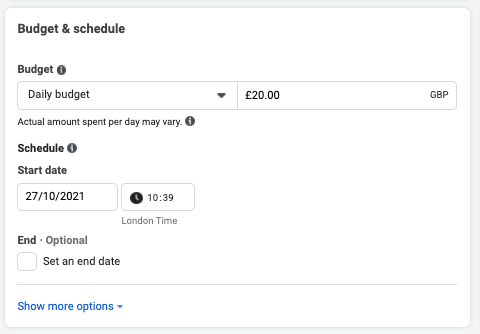
Keep a close eye on your Facebook advertising spend by setting a “Daily Budget”. It’s best to keep this relatively low at first, to allow you to test and improve your campaigns over time.
You can also set a start and end-date for your adverts – so that you know your spending will never go over a set amount.
The start date can be whenever you like, so if you’re feeling organised, there’s nothing to stop you planning campaigns weeks or months in advance!
Top Tip: With ad scheduling, you can tell Facebook to only run your adverts at specific times (say just between 10am-10pm) or just on certain days of the week.
Once you’ve chosen your campaign objectives, set a budget and schedule that suits your goals – one of the final steps in this phase is deciding where your ads will be shown across Facebook’s various platforms.
To maintain greater control over your Facebook ads, select “manual placements”. From here, you can decide exactly where your ads are shown. It’s a good idea to start just with the Facebook News Feed (and Instagram Feed if you’d like to appear on Instagram too).
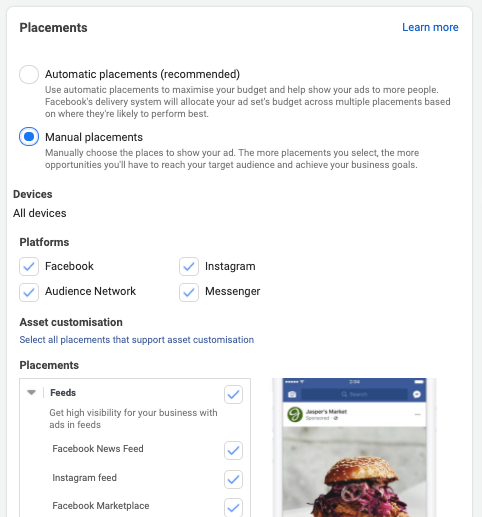
Remember to deselect all of the options Facebook will have automatically “ticked” (such as Instagram Stories, Messenger Inbox etc.) – there are a lot of options!
Not all audiences are created equal!
If you’re creating Facebook ads for vacation rentals, getting your audience right is one of the most important things you can do. There are three main options for audience targeting. These include detailed targeting options, custom audiences and lookalike audiences.
Top Tip: We’ll take a look at each audience targeting option in turn, but you can also combine them to create truly bespoke groups. A custom audience (for instance, just those who have visited the bookings page on your vacation rental website) can be combined with specific age, gender or location restrictions. The options really are only limited by your own needs!
Detailed targeting is the primary way of narrowing down your target audience. It means your Facebook ads for vacation rentals will only be shown to exactly the people you want.
You can tailor your audience according to demographics (such as age, gender and location), interests (such as “holiday rentals” or “summer vacation”), behaviour (such as people with an anniversary or birthday coming up or “frequent international travellers”), as well as a whole host of demographic options including education, finances and relationship status.
When narrowing down your options, it’s best to aim for an audience that is fairly defined (i.e. somewhere between “specific” and “broad”). Facebook ads manager will let you know the potential reach of your adverts – so keep an eye on how your detailed targeting is impacting this!
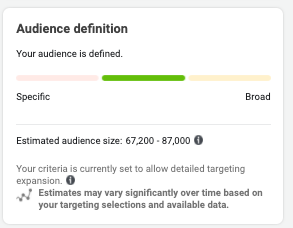
Within detailed targeting, you can also narrow and exclude certain audiences.
For instance, if you’re planning a valentine’s promotion for your hillside retreat – what about targeting people in a long-distance relationship (demographics) who also have hobbies involving mountains and adventure travel (interests) and have an anniversary within 60-90 days (behaviours)?
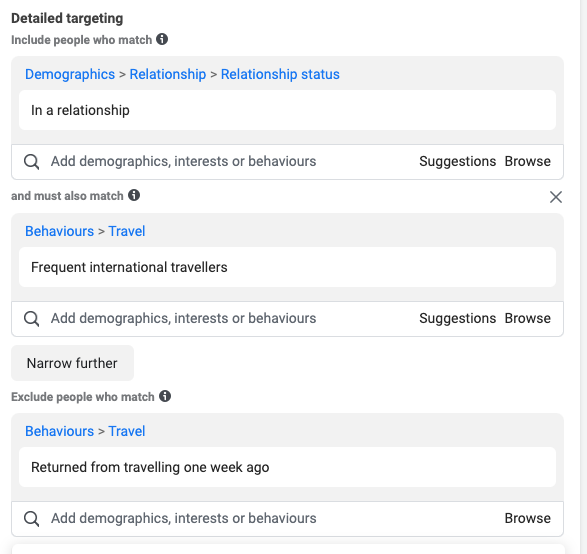
To do this, just combine your initial detailed targeting with “must also match” options.
Excluding certain people from your audience is also a powerful tool. For example, you could exclude anyone who has returned from travelling within a week (and thus would be unlikely to immediately book another holiday).
Whilst you’re working on detailed targeting, you can “Browse” options to get inspiration on audiences to target and exclude.
Custom audiences allow you to target groups of people based on specific sets of data (for instance your pre-existing email lists, past guests or those who’ve already liked your Facebook page).
Custom audiences are great for “remarketing” – that is targeting people who’ve already interacted with your vacation rental in some way.
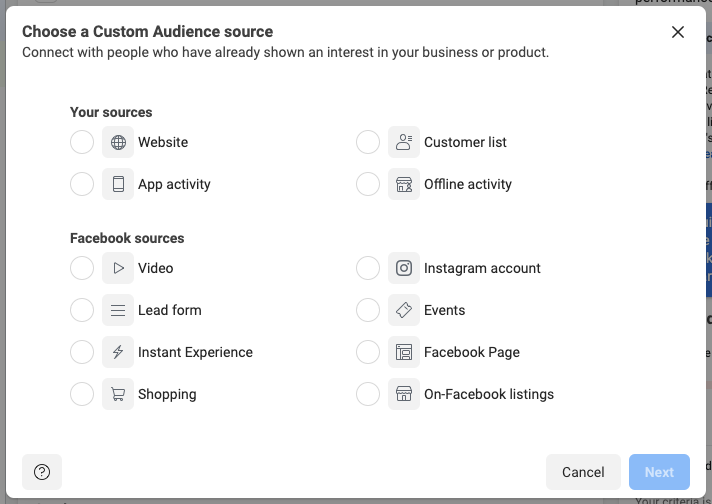
If you’ve ever visited an e-commerce website and then had a product ad follow you around for days, you’ll know how effective remarketing can be! It allows you to reach highly engaged potential guests who have reached the evaluation stage of their buying journey… i.e. so close to completing that booking with you!
This could include people who’ve visited your bookings page but didn’t complete their purchase – or even just anyone who’s visited your property’s website in the past 30 days.
Once you’ve had engagement with previous ads (and conversion data from your Facebook pixel), you then have powerful data to further optimise your audience.
Having figured out what works for custom audiences, you can then create lookalike audiences from this (and your pixel data) – showing them similar campaigns and offers.
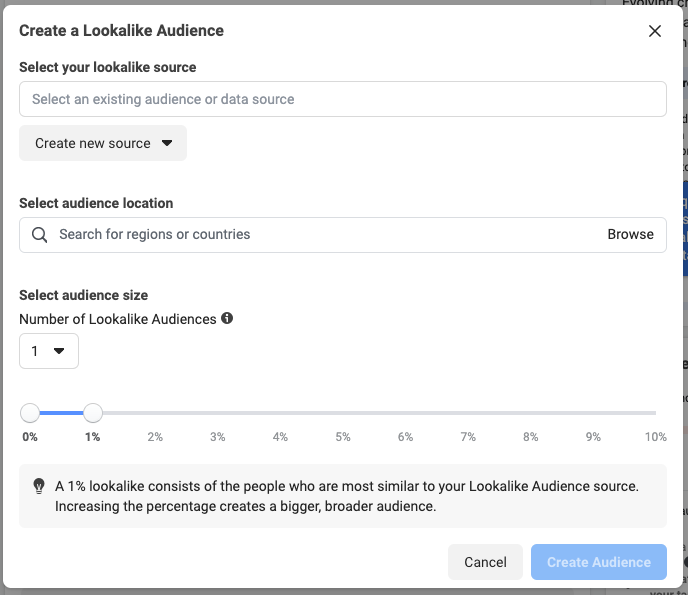
To make sure you’re targeting the people most likely to book (or re-book), start by identifying your top-converting customers based on things such as transaction value, engagement with your content and “lifetime value” (i.e. are they doing this consistently?).
Lookalike audiences are particularly useful for building brand awareness and introducing your property to new potential guests.
Here’s a tutorial from Facebook on how to create both custom and lookalike audiences.
So, you’ve created your account, set your objectives and defined your audience? It’s time to start creating Facebook adverts for your property!
There are many different types of Facebook ads available, so let’s take a look at the main options…
Simple, image based adverts are a great way to get started with advertising your vacation rental on Facebook – especially if you are relatively new to the world of CPC (Cost per Click!) advertising.
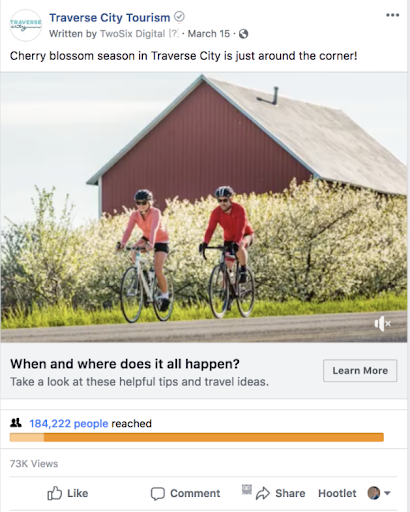
Whilst you can begin by just “boosting” existing posts on your page – it’s advisable to create specific posts for the purpose of advertising.
Just make sure to select an attention-grabbing, inspirational image to go with your advert. People respond to bright images with vivid colours quicker than darker ones. Images that also include smiling people are known to convert quicker too.
In a world where you’ve only got seconds to get that click, make sure all aspects of your vacation rental advert are working hard for you!
If you’re struggling to decide between images – you could also consider a carousel advert. This allows you to select up to ten images (or videos) to showcase your property to its fullest potential.
This feature is great for highlighting different benefits of your rental at once – or even different properties within one ad. Each image or video can have its own link, so you can send potential guests to different website pages, depending on which image they click on.
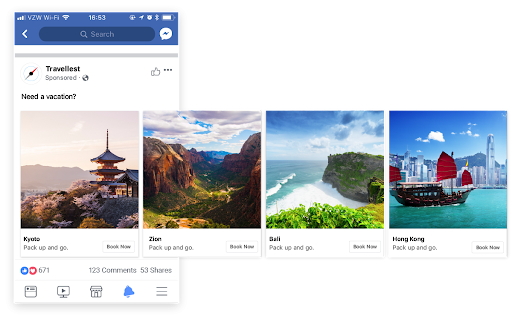
If you’re feeling confident, why not experiment with video based adverts? They are a great way to show your vacation property in action, with people enjoying the stunning scenery, comfy beds, blue pool or sun-drenched beaches – whatever it is that you want to show-off!
Just make sure that your videos follow all the necessary technical requirements (for instance, a duration between 1 and 241 minutes, at a maximum file size of 4GB).
You don’t necessarily need filmed video footage. You can also create GIF-like graphics or other animations to really make your images pop. Facebook has built-in tools and templates to help you get started here. Just select “create video” when you’re working on your ad creative – and have fun exploring a whole range of options.
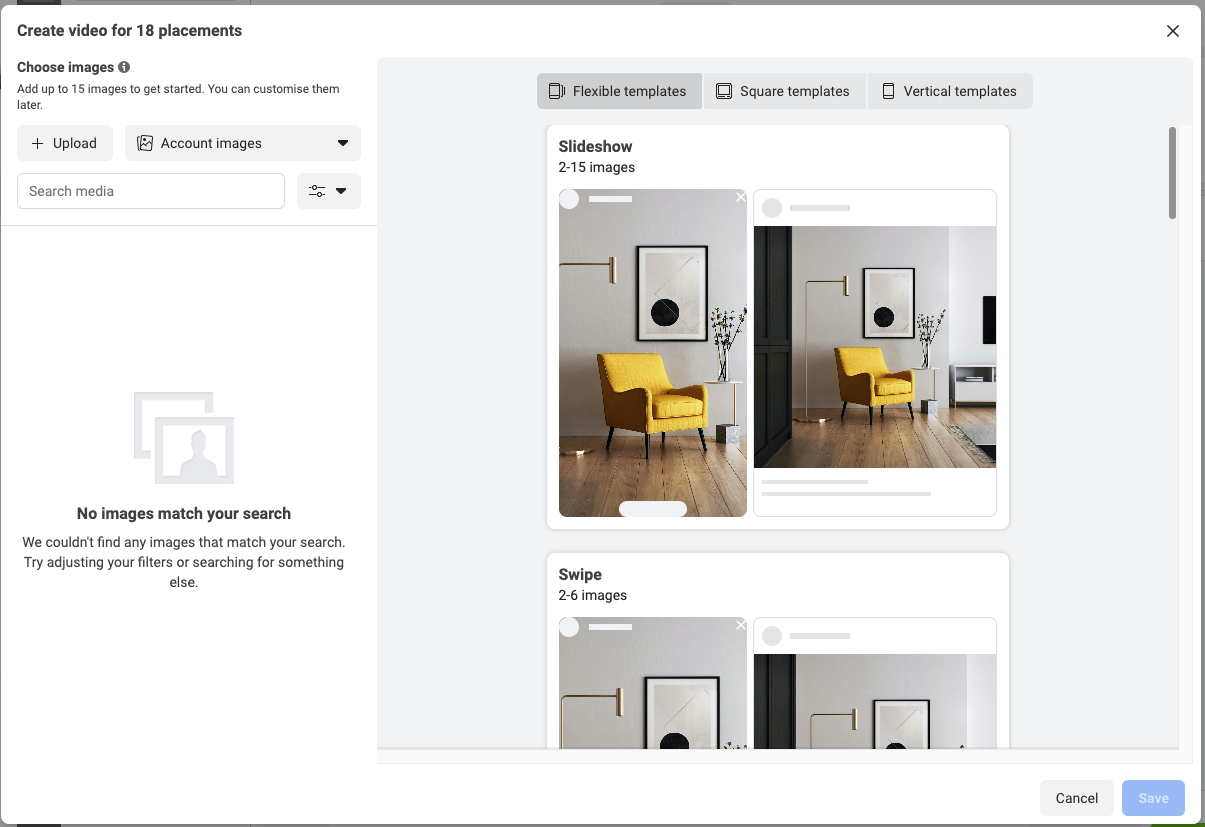
Top Tip: It’s always worthwhile testing and tracking results. Could you try two (or more) versions of the same advert with different images or videos, to see what works and what doesn’t? Facebook A/B Split Testing allows you to do just this…
Once you’ve selected images and videos – it’s time to start creating the copy for your Facebook adverts.
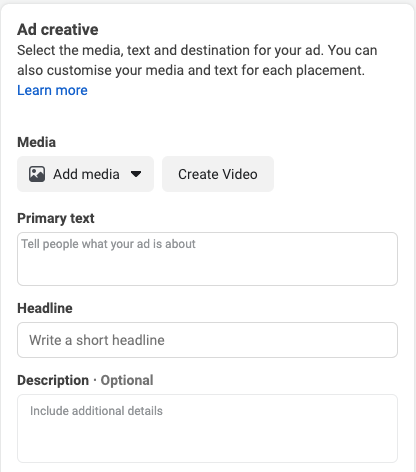
To create truly persuasive ad copy – stick to the golden rules of keeping things simple, direct and inclusive. There’s plenty of advice available on how to write compelling copy for Facebook advertising, but before making things too complicated, just think about who’s reading it, and what actions you want people to take?
You’ll have already set your audience and goals – so a lot of the hard work has already been done by this stage!
The main copy fields are:
Whatever copy you include, make sure this features a Call to Action (CTA)!
This makes it clear to anyone viewing your advert exactly what you want them to do. Whilst bright images and compelling copy grab attention, this is the thing that will convince people to stop and click.
Facebook offers a selection of ready-made CTA buttons. Three good options for Facebook ads for vacation rentals include:
Top Tip: Need some inspiration for your adverts? Take a look at some big brands or direct competitors’ Facebook pages. You can see what adverts they are running (if any) by clicking “page transparency” (usually found on the left of their Facebook page) and then going to “Ad Library”.
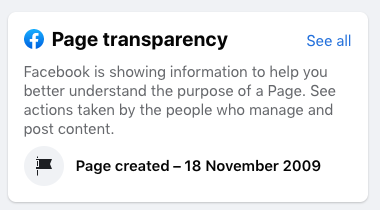
Measuring the success of your Facebook ads is the best way to increase their performance and your returns on investment (ROI).
Instead of worrying about benchmarking your scores against other advertisers, focus on gradually improving your own results. With this in mind, start small! Test, track, analyse – and progressively improve.
When it comes to measuring the success of your Facebook ads for vacation rentals, here are key metrics every property owner should know:
Return on Ad Spend (ROAS) – the total return on ad spend, from direct bookings on your website. This is based on the value of all conversions (i.e. property bookings as a result of your adverts) tracked by the Facebook pixel.
Relevance Scores – a metric showing how relevant your adverts are to your target audience. Remember that Facebook prioritises adverts with higher relevance scores, which will lower the amount you’re spending per click.
Click-Through Rate (CTR) – better click through rates (i.e. how many people are actually clicking on your adverts) will improve your relevance scores and lower your “Costs per Click” (CPC).
Cost per Mille (CPM) – this is a measurement marketers use for social media advertising. It describes the price of 1,000 impressions. For example, if you have spent £60 and received 10,000 impressions, your CPM would be £6.
Cost per Action (CPA) – sometimes also known as “Cost per Acquisition”, this is the amount an advertiser pays each time an advert leads to a sale (or action / conversion). This could apply to things like page likes or link clicks (depending on your goals).
The most important metrics to track are conversions/actions, advert clicks and impressions (i.e. how many people have seen your advert).
Remember that Facebook pixel code? Well this is what enables you to set up conversion events.
Conversion events could be when a customer makes a direct booking on your website, leaves the checkout process, or just views a particular property.

To set up your own custom conversion, go to events manager and “create custom conversion”. From here you can select your conversion event and add any rules this conversion must meet (i.e. what URLs on your website a customer must have visited).
When you run a conversion-based campaign on Facebook, you’re in control of which actions/events count as “results” for your adverts. It’s a vital aspect of measuring the success of Facebook ads for vacation rentals, and one that’s worthwhile spending time on.
The Facebook ads dashboard is immediately visible from your ads manager homepage. It’s a table that provides insights into all of your key metrics and ad performance.
Simply scroll right (using the bar at the bottom of the screen) to view your ad’s performance (i.e. impressions, cost per click, total amount spent etc.). You can view specific campaigns, ad sets and even customise your own columns (with the “columns” drop-down) to only focus on the metrics you care most about.
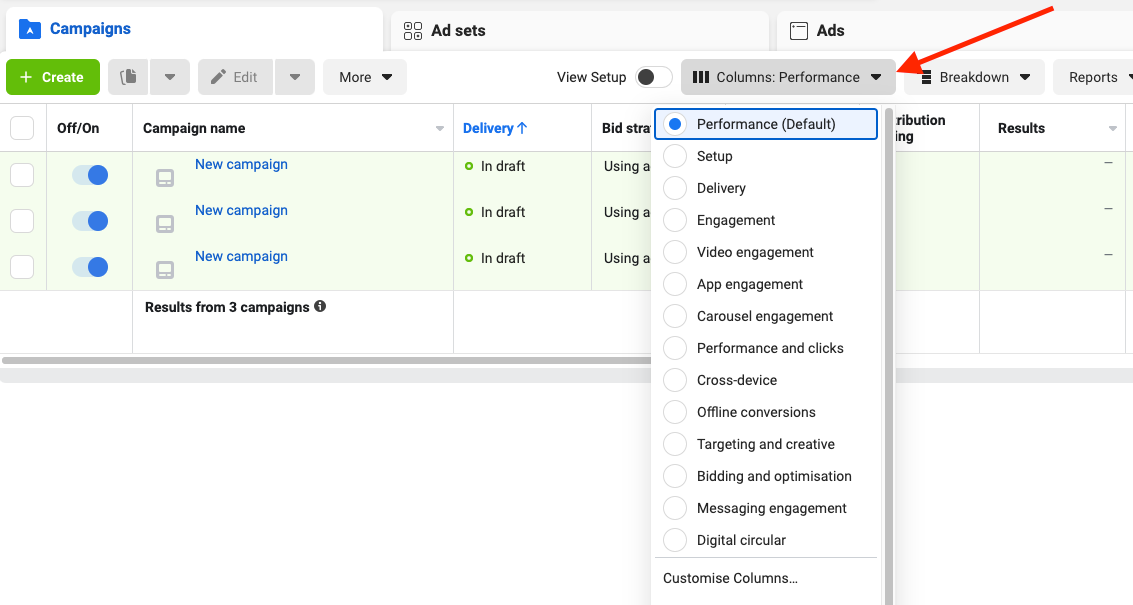
If you’re not sure where to start with customised columns, the pre-set “Performance and clicks” is a good option for analysing standard image-based adverts.
Top Tip: You can export all data from your Facebook ads dashboard to excel (for even more analysis!) or create a “custom report” that you can share as a read-only document. Simply head to the “reports” drop-down at the top-right of your dashboard menu.
If you’re a vacation rental property owner looking to increase your direct bookings – why not join the Rentalsystems Facebook group? Whether it’s Facebook advertising, email marketing or property maintenance, connect with the Rentalsystems community to share knowledge, gain access to exclusive expert tips and learn from other vacation rental property owners.

Want to become a vacation rental marketing pro in ten minutes? Read on!

Want people to discover your website on Google but not sure how? Read this handy guide!